The Sheets option will be found under workbooks dropdown as per below screen. Sheets screen will show the list of all the available sheets opened.Here the SplashBI Excel Connect tool provides the two options.
1)Go To Sheet.
2)Delete the Sheets.
Steps to Go To Sheet:
1)Click dropdown of workbooks icon from the ribbon and select Sheets. A window is popped up as shown below.
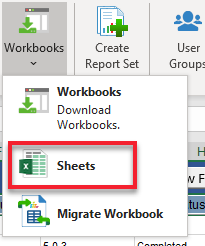
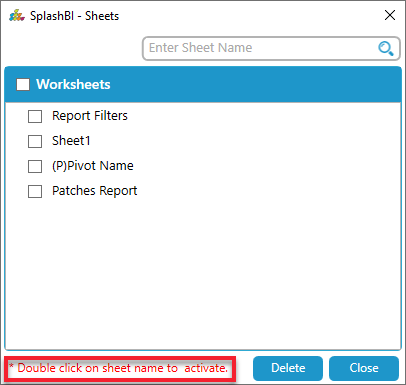
2)Now select the required sheet and double click of the sheet , that will redirect to the selected sheet
Steps to Delete Sheets:
1) Click dropdown of workbooks icon from the ribbon and select Sheets. A window is popped up as shown below. Now select the sheets you like to delete and then click on delete.
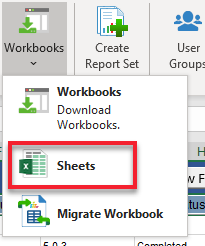
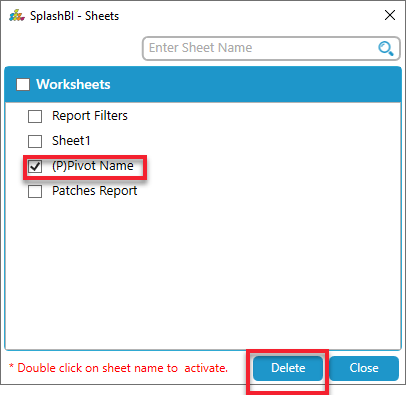
2)Now select the required sheets and click on delete button.As a result the selected sheets will get deleted.