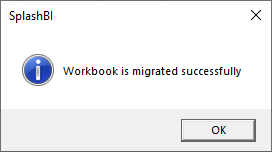Migrate Workbook option is to convert the workbooks saved using Express XL Connect to SplashBI Excel Connect. Which will enable users to Refresh the workbooks in SplashBI Excel Connect.
Steps to Migrate the workbooks:-
1)Open any workbook which was generated and saved using Express XL Connect.
2)Click dropdown of Workbooks icon from the ribbon and select Migrate Workbooks. Workbook will be convereted to SplashBI Excel Connect workbook.
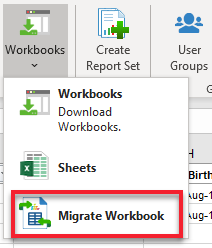
After the conversion of workbook, a dialogue box will be opened with a success message as below.