In SplashBI Excel Connect, a report can be created with a special drill down function. This drill down is designed to extract very specific information as part of the highlighted data attached to the report which can be created in below screen.
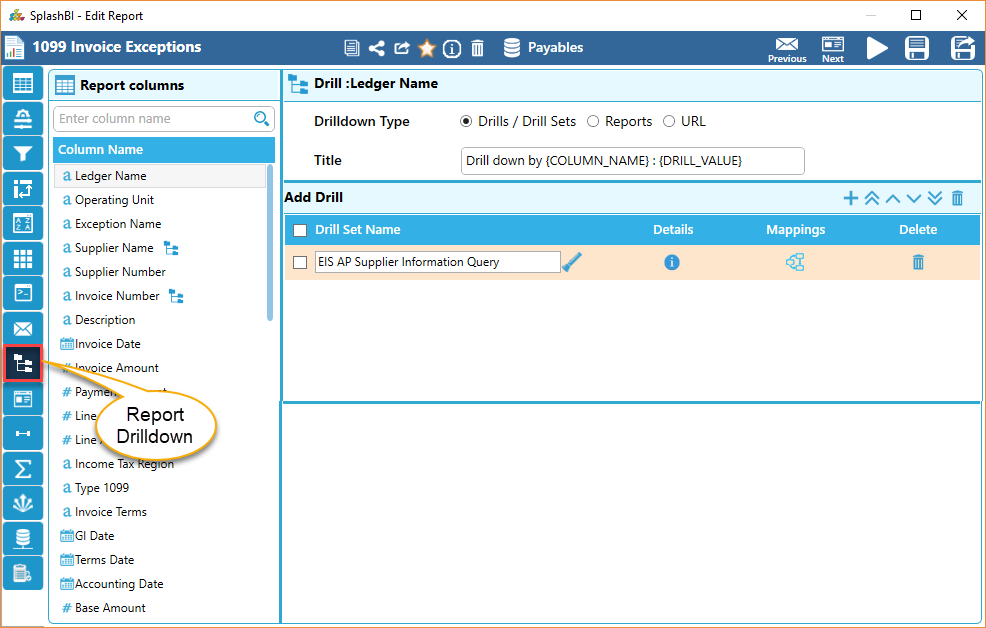
To create a drill/drill sets for a report select drill/drill sets option.
Steps to create a drills/drill sets:
1) Select a report column for which drill to be created.
2) Now click on LOV to provide drill set name which pop up's the below window
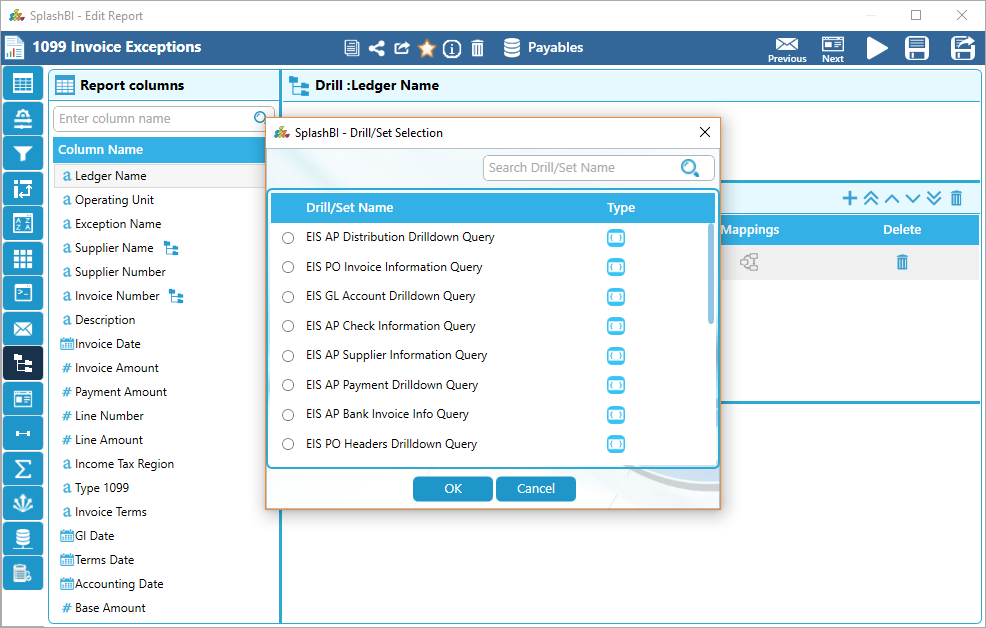
3) Now click on mapping for that drill to create a mapping between the Report Column/Parameter and the Drill Column/Parameter which can be seen in below screen. This mapping will create a link between the Report Column and the Drill Column enabling you to drill down data precisely.
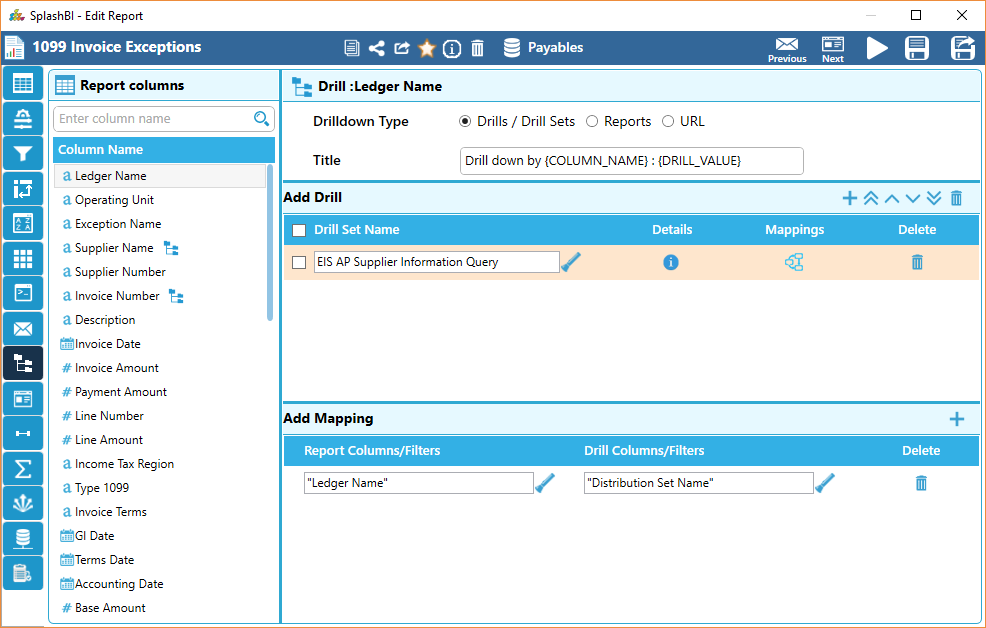
3) Now select a report column/parameter & DrillColumn/parameter which can be seen in below screen.To add more drill sets click on 'plus' symbol.
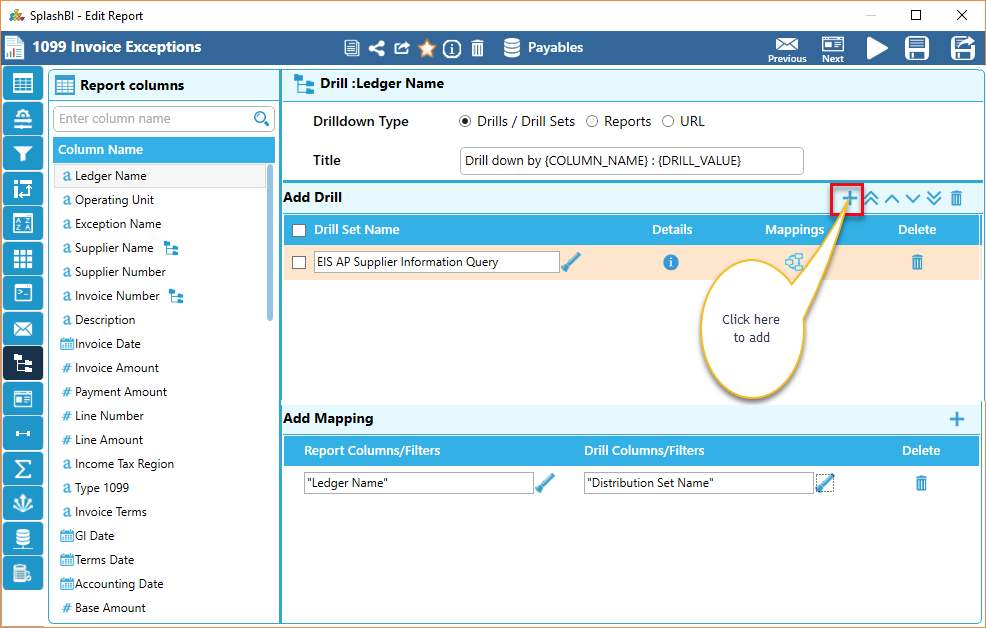
Steps to create a Reports DrillDown:
1) Select a report column for which drill to be created.
2) Here you can have exclusive drill down capabilities for the tables of a particular report. The procedure to create a drill down is the same as for drill sets except that you will be selecting Reports as the Drilldown Type and will be selecting Reports from the Add Report Drill.
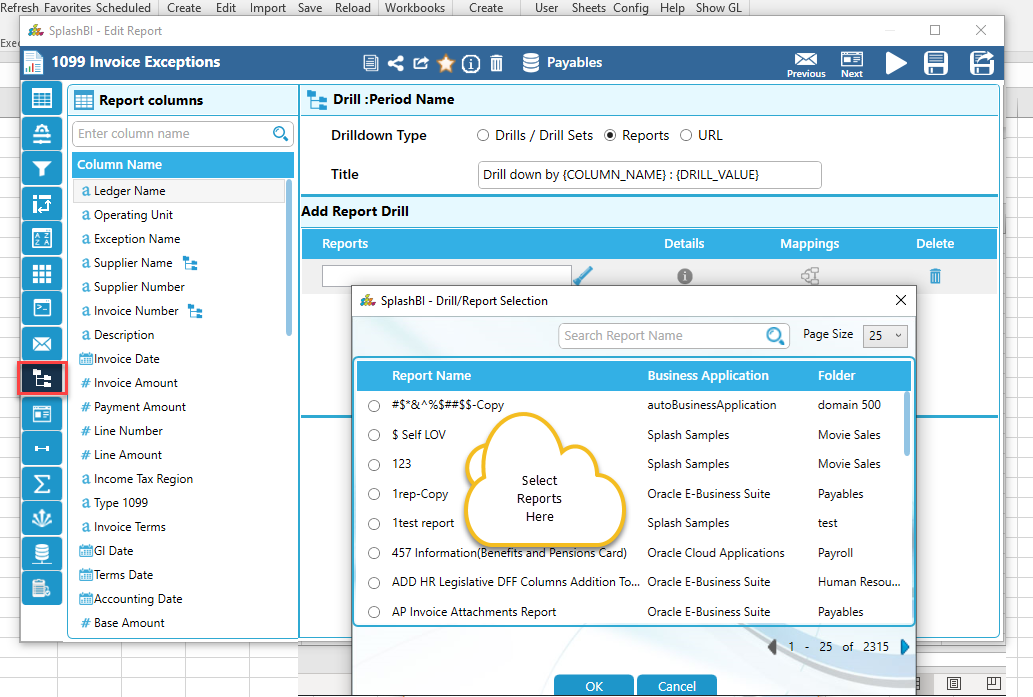
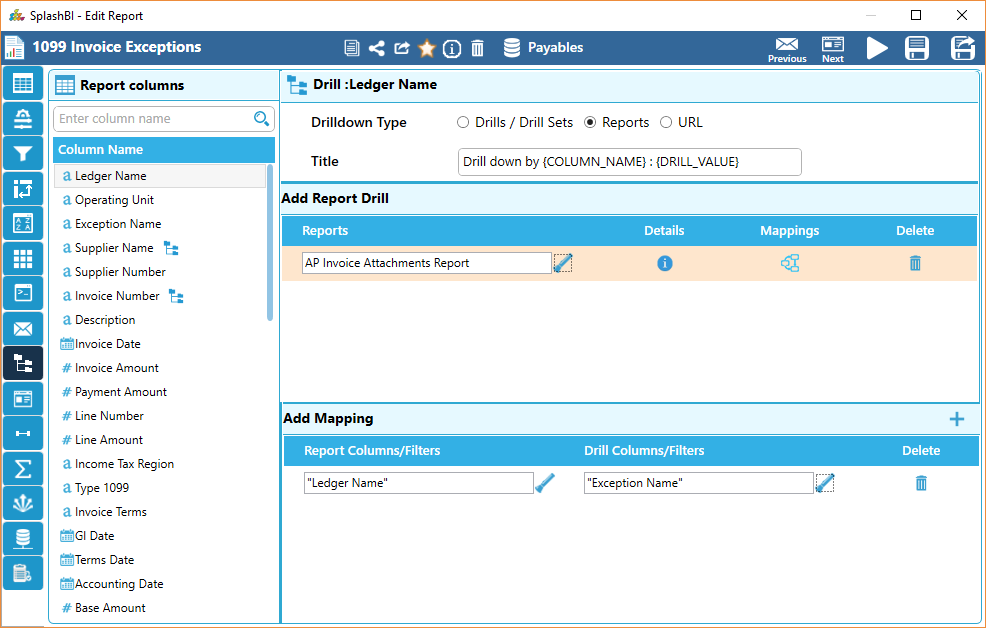
Steps to create DrillDown with URL:
1) Paste an URL of the page that you wish to see when you click on the drill down column value in the report output.
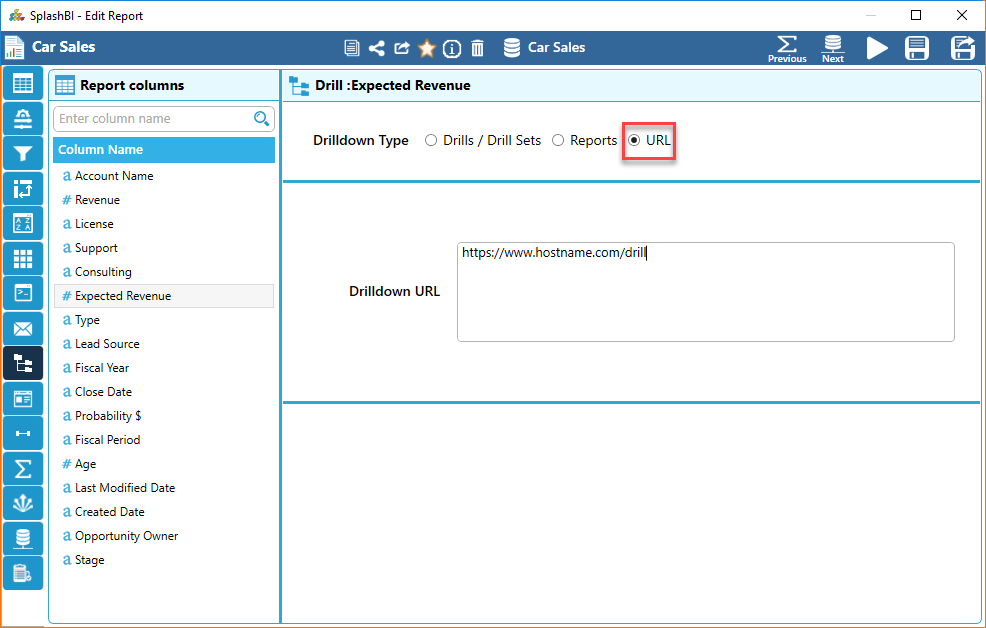
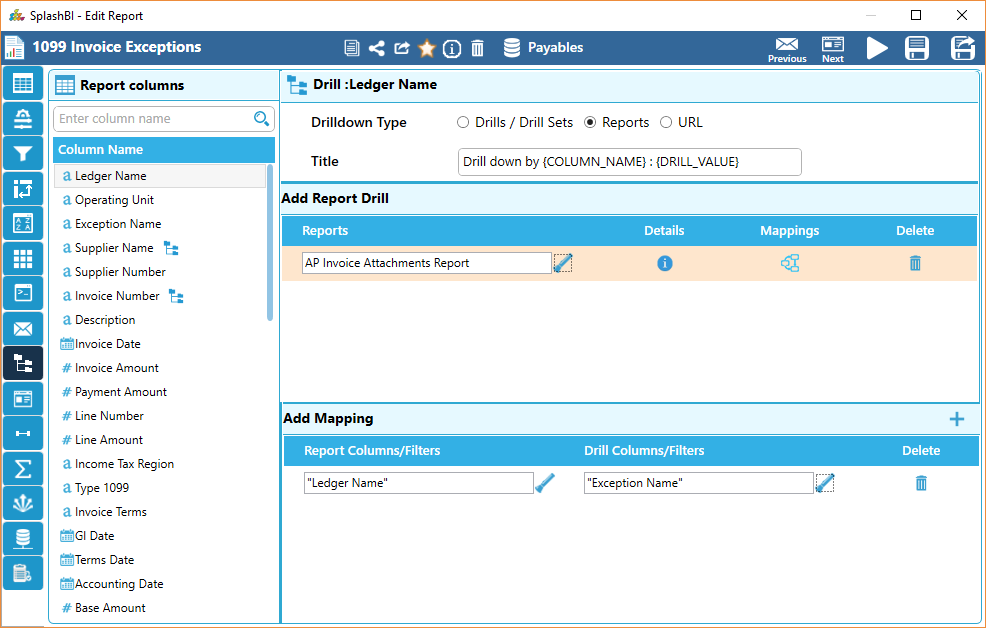
To continue this tutorial, click here