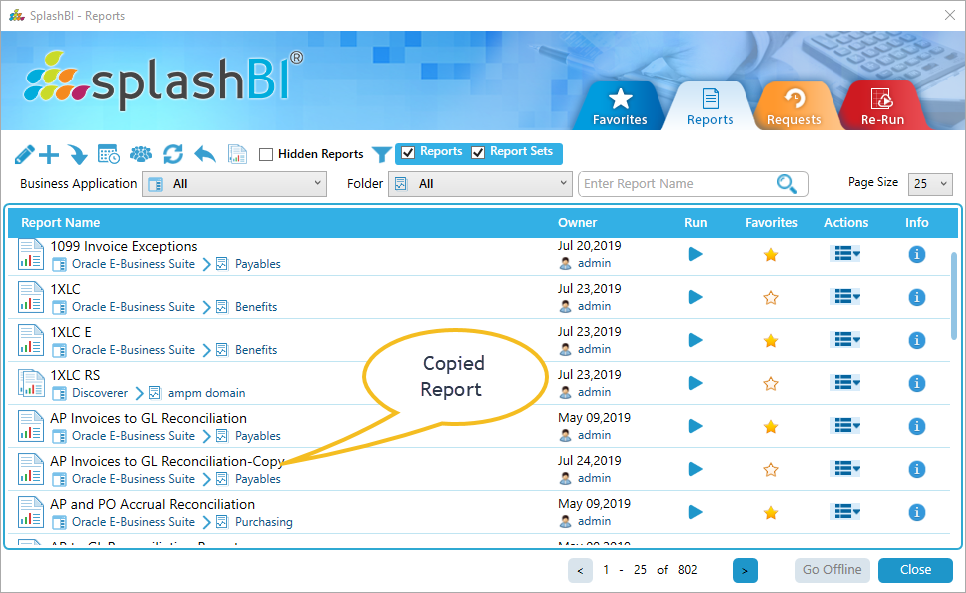To copy an existing report, click the 'Copy'  icon associated with the specific report the user wishes to duplicate.
icon associated with the specific report the user wishes to duplicate.
SplashBI reports can be
exported by the following way.
•By selecting the 'Copy' option from the report screen, the user can copy a particular report.
•By selecting the 'Copy' option from the favorites screen, the user can copy a particular report.
•By selecting on the 'Copy' option of any report in Edit screen , the user can copy a particular report.
•By clicking the 'Copy' button by editing the report, the user can copy a particular report.
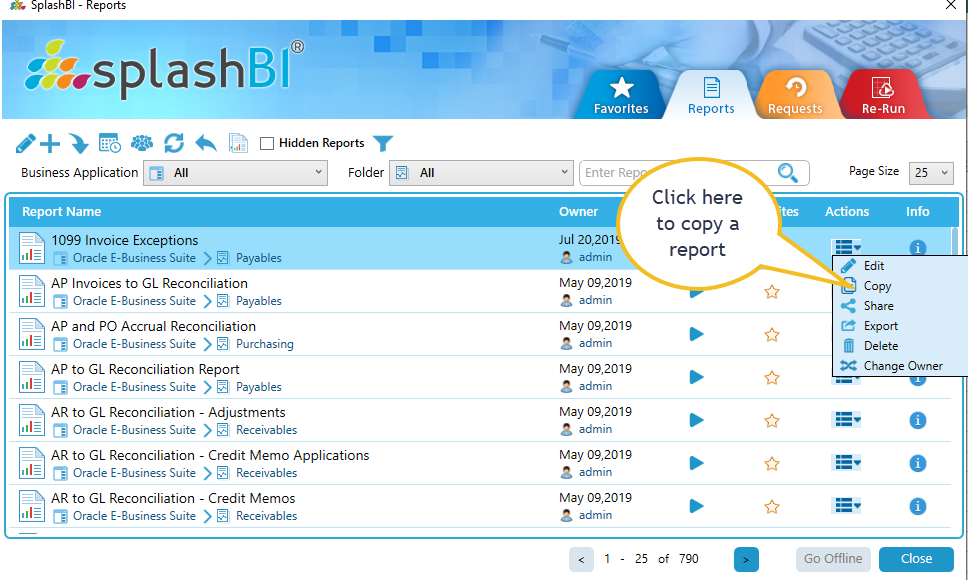
The Source Report is the report you are duplicating and is enable to be edited. The destination report is editable, and is what the duplicated report will be listed as. Click 'OK' to copy your report.
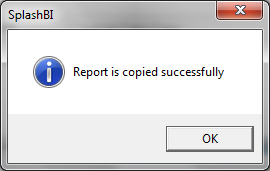
Refresh your report list to find a duplicated report.