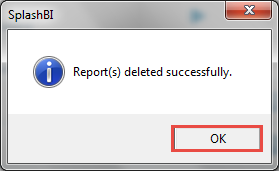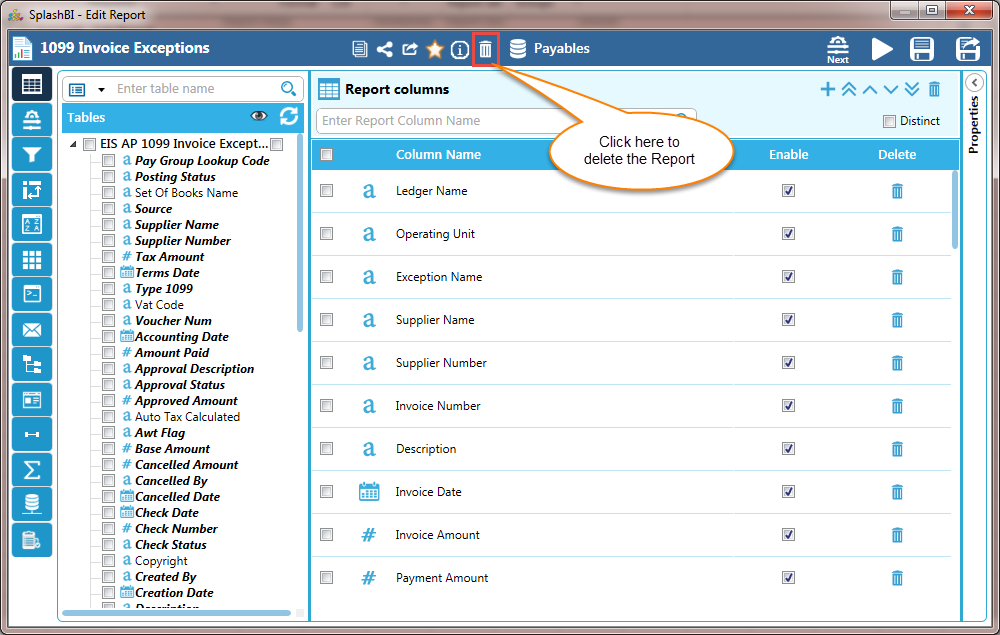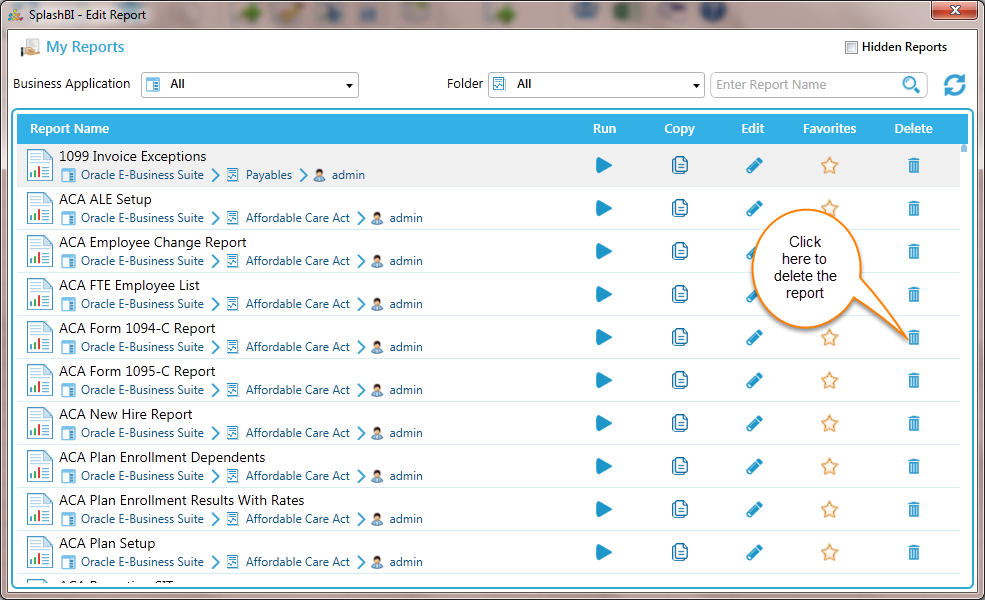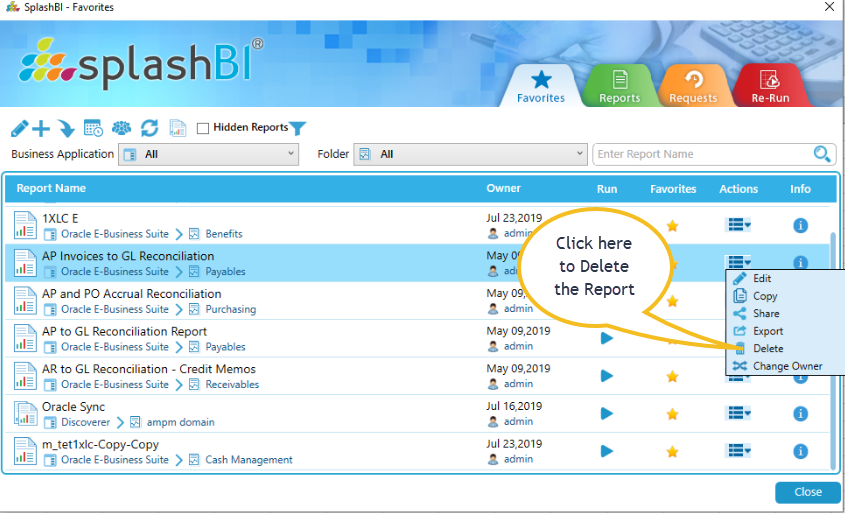Users should only be allowed to delete reports that they have created in SplashBI Excel Connect.
SplashBI gives users report(s) can be deleted from the instance:
• By selecting the 'Delete' option from the action dropdown of any report in report screen, the user can delete a particular report.
• By selecting the 'Delete' option from the action dropdown of any report in favorites screen, the user can delete a particular report.
• By selecting the 'Delete' option of any report in Edit screen, the user can delete a particular report.
• By clicking the 'Delete' button by editing a particular report, the user can delete a particular report.
Delete a Particular Report:
Based on which view a user is on, delete for one report can reside in a different area.
Select the particular report or the user can search a report using the search box or scroll down until the report is found.
Once the report is found Click the 'Delete' icon from actions dropdown associated with that particular Report.
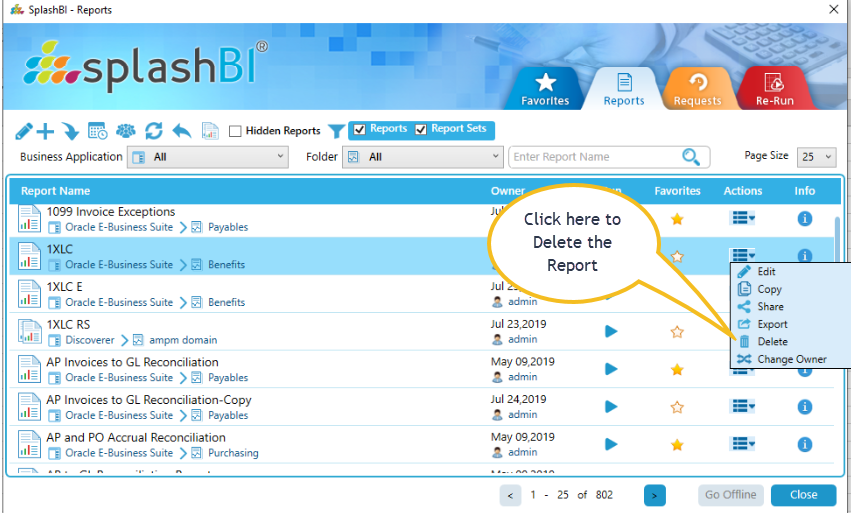
A pop up window asking for confirmation will appear. Click YES, or NO to reverse action.
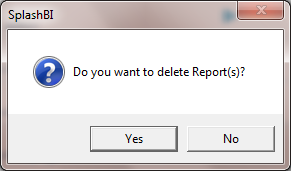
Another pop up window will display of successful deletion of report. Go ahead and click OK.