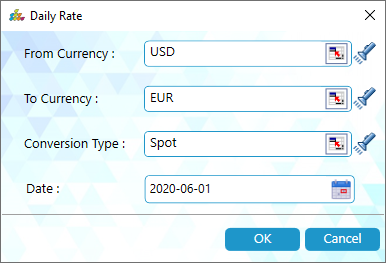There are four functions in SplashGL to simplify the functionality of building, reconciling, and analyzing financial statements.
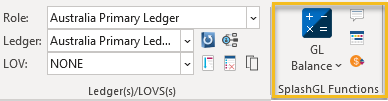
1. GL Balance
2. Description
3. Period
4. Daily Rate
1. The GL Balance feature is one of the key, primary functionalities of SplashGL. This feature allows the user to pull GL balances and create dynamic calculations by simply mapping in the proper fields from either the basic spreadsheet or (if used) a control page. By mapping cells in the GL Balance window, users can easily update and refresh the financial report by manually changing one of those fields i.e. Period, Account, Company, etc.
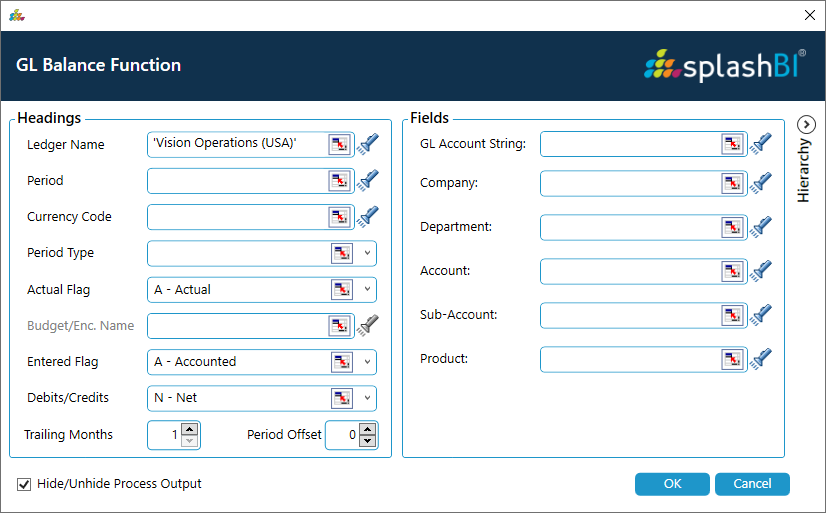
Real Time Balances -SplashGL will pull real time balances from Oracle EBS when selected otherwise it will pull cube balances. Please note: This feature is not Description

Hierarchy – applies to Oracle Cloud ERP source. If multiple hierarchies are maintained in OAC users can switch Hierarchies through each segment. Hierarchies are not supported for Oracle EBS source in SplashGL .
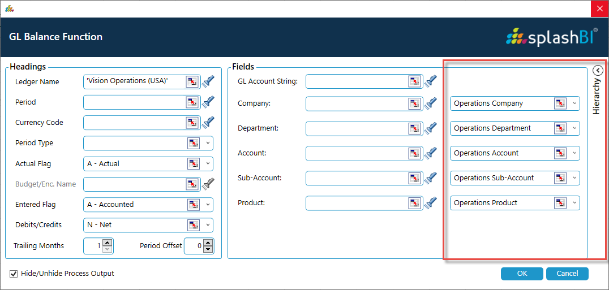
Description function button  will pull the description for any segment value configured in the data source. The user must reference the segment value using the Description function in Excel and a description for the segment is displayed. Users can change the segment for another valid segment and the function displays the corresponding description.
will pull the description for any segment value configured in the data source. The user must reference the segment value using the Description function in Excel and a description for the segment is displayed. Users can change the segment for another valid segment and the function displays the corresponding description.
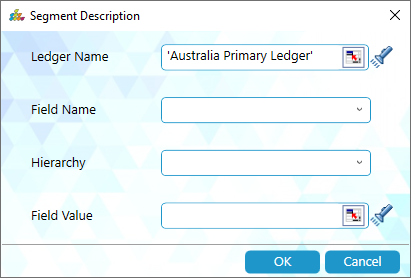
Period function button  will add or subtract period(s) from the referenced period. For example, if the Period in Excel is JAN-19 by referencing JAN-19 the Period function by default adds one (1) period; the result of the function is FEB-19. Users may change to a negative number such as ‘-12’ into the function to pull prior year period.
will add or subtract period(s) from the referenced period. For example, if the Period in Excel is JAN-19 by referencing JAN-19 the Period function by default adds one (1) period; the result of the function is FEB-19. Users may change to a negative number such as ‘-12’ into the function to pull prior year period.
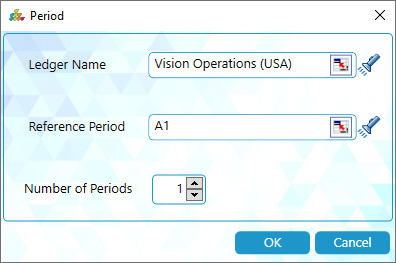
Daily Rate function button  allows users to extract daily rates based on conversion type and currencies into Excel. Users can multiply or divide daily rates with entered balances extracted from SplashGL.
allows users to extract daily rates based on conversion type and currencies into Excel. Users can multiply or divide daily rates with entered balances extracted from SplashGL.