To begin using SplashGL the user must select or change Role/Responsibility and a Ledger to pull balances from the data source.
Users can change:
1. The Responsibility
2. The Ledger
3. NONE is used to reset a cell referenced as a LOV. The dropdown contains LOVs such as Segments, Period and others for SplashGL.
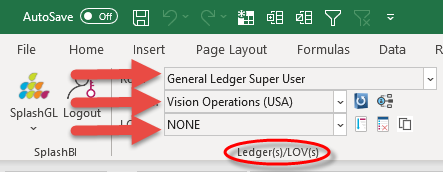
If a new Role/Responsibility and Ledger is added to the user after installing SplashGL, the user can refresh their list by logging out and logging back in or by simply clicking on the Reload Ledger button

Parent Segment Values, also known as Rollups, can be expanded and collapsed with the SplashGL feature of Get Child Values and Delete Child Values.