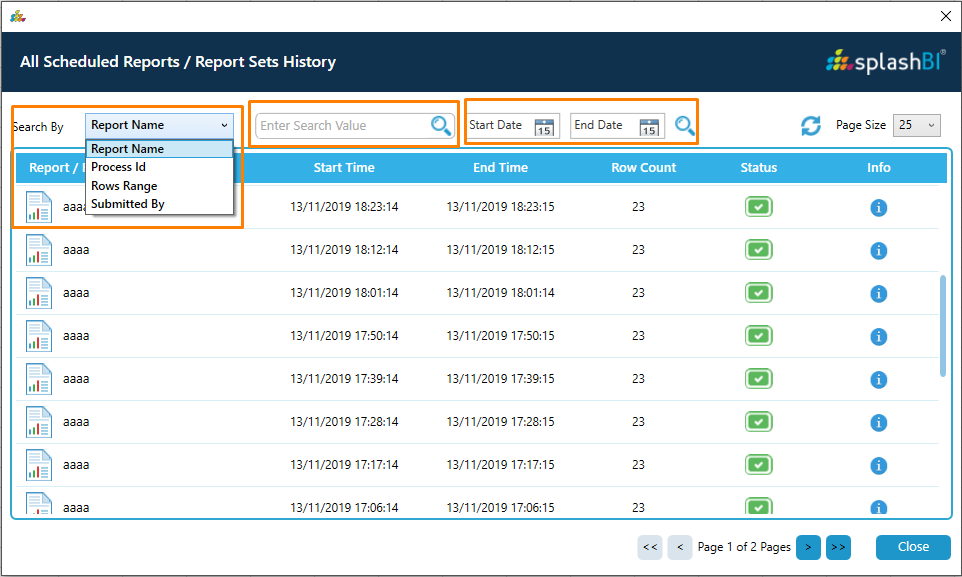![]() Scheduling Requests
Scheduling Requests
The scheduled Request can be seen in below screen.You can edit or delete the schedulings from the below window.
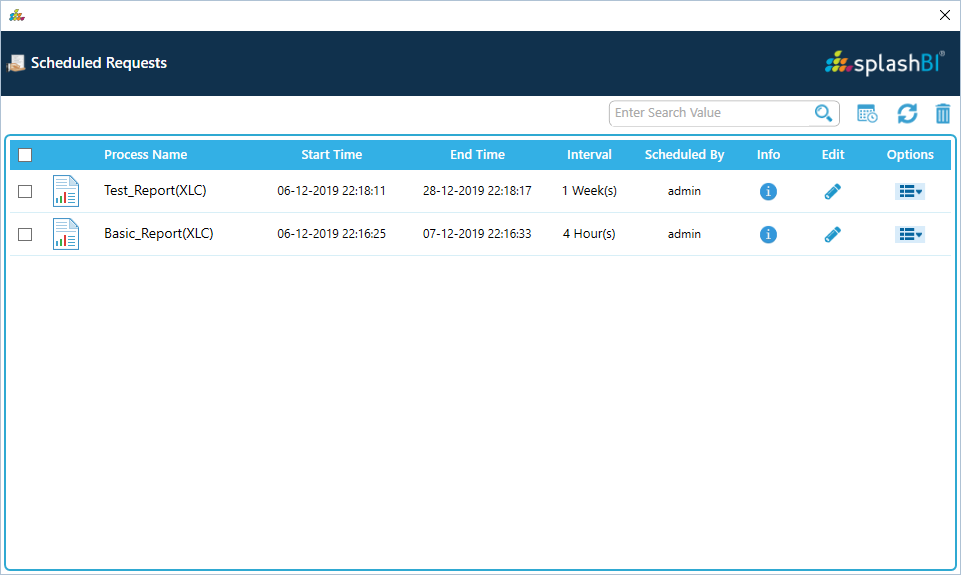
Edit Schedule:
In this screen user can edit the schedule request and can reshcedule the request by clicking on the edit icon.
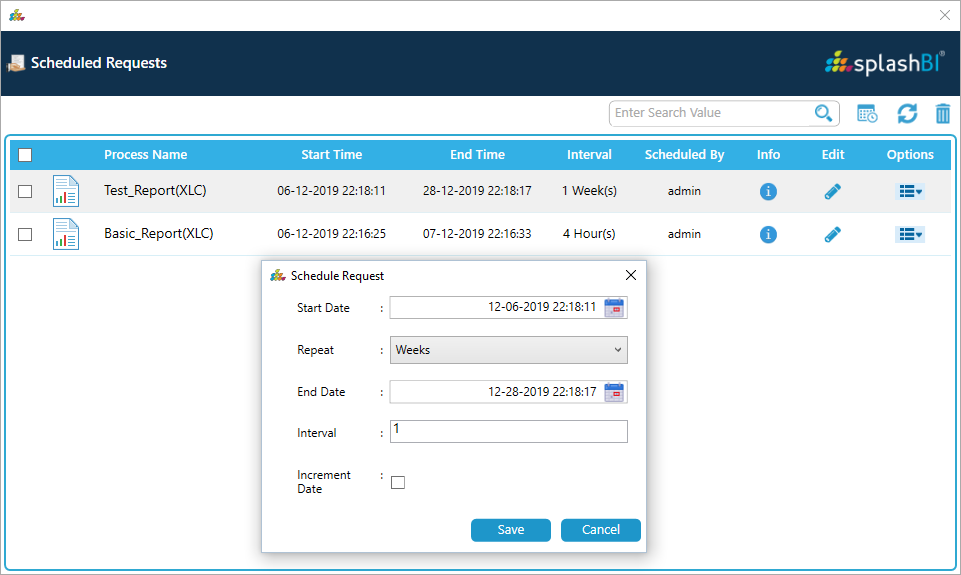
Options Schedule:
In this screen user can use the options of Delete and Distribute the scheduled requests.
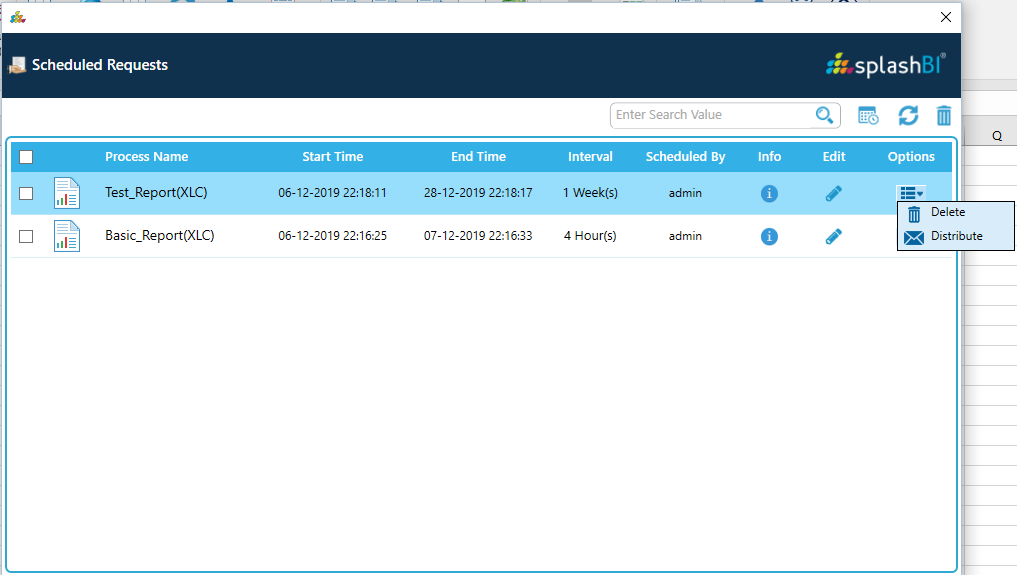
Scheduled Requests info:
We can see the information of the scheduled Report / Report Set in Scheduled Requests window.
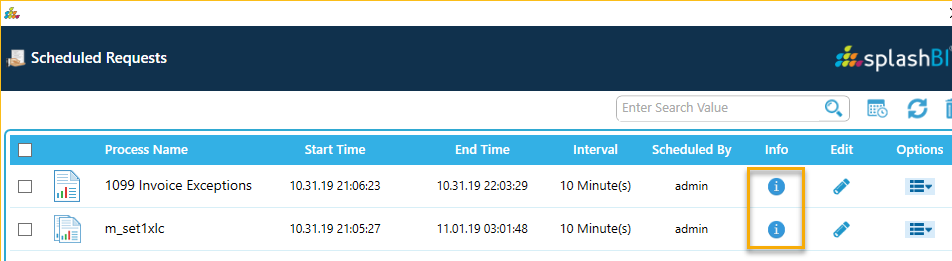
Info of the Scheduled Report looks like below. Info of the scheduled report has two tabs.
a. Next Scheduled Process
b. Previous scheduled Report History.
Next Scheduled Process window for Reports will contain the below information. .
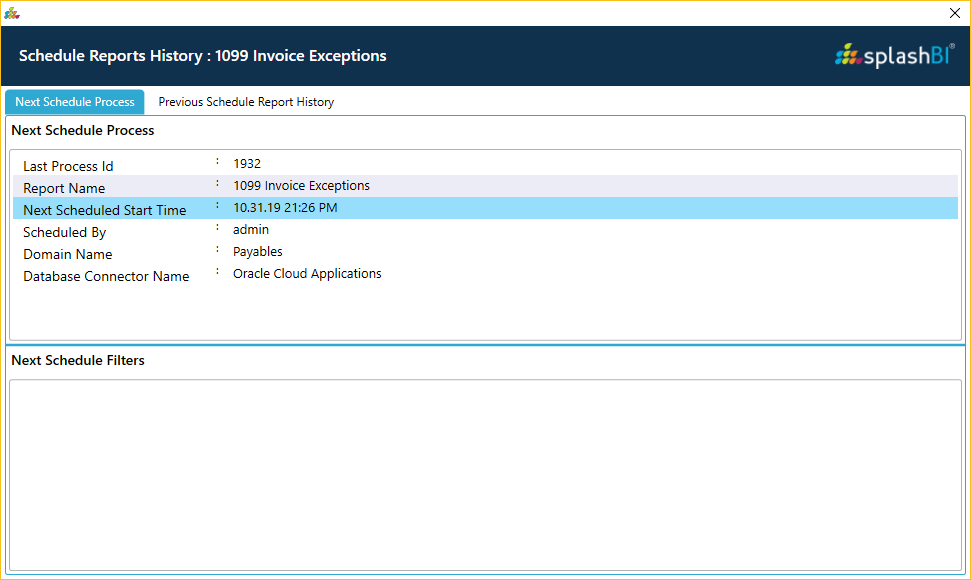
Previous scheduled Report History window for Reports will contain the below information.
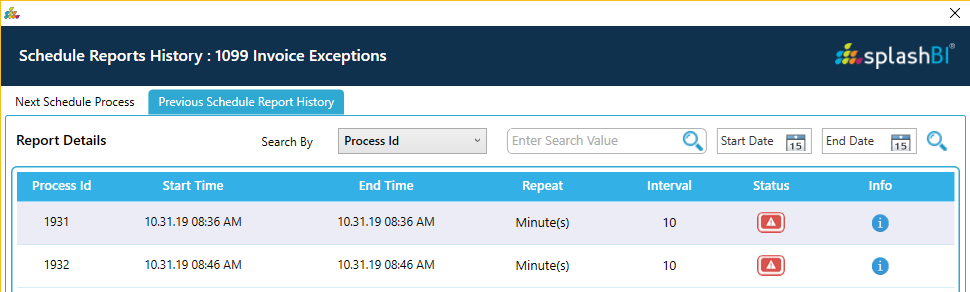
Info of the Scheduled Report Set looks like below. Info of the scheduled Report Sets has two tabs.
a. Next Scheduled Process
b. Previous scheduled Report History.
Next Scheduled Process for Report set window will contain the below information.
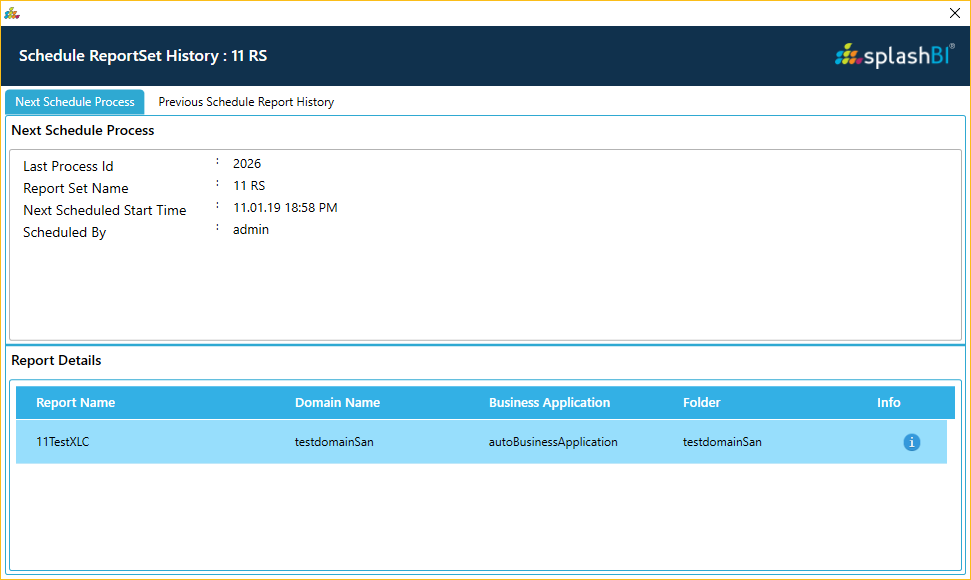
Previous scheduled History window for Report Set will contain the below information.
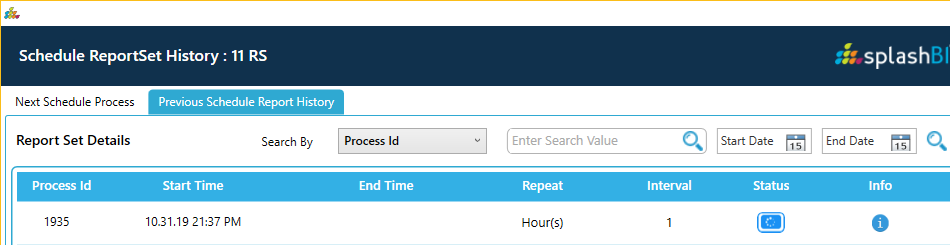
All Scheduled Reports / Report Sets History:
Users will be able to view the Reports/Report Sets schedule history for the all Reports/Report Sets that were scheduled or for that specific instance.
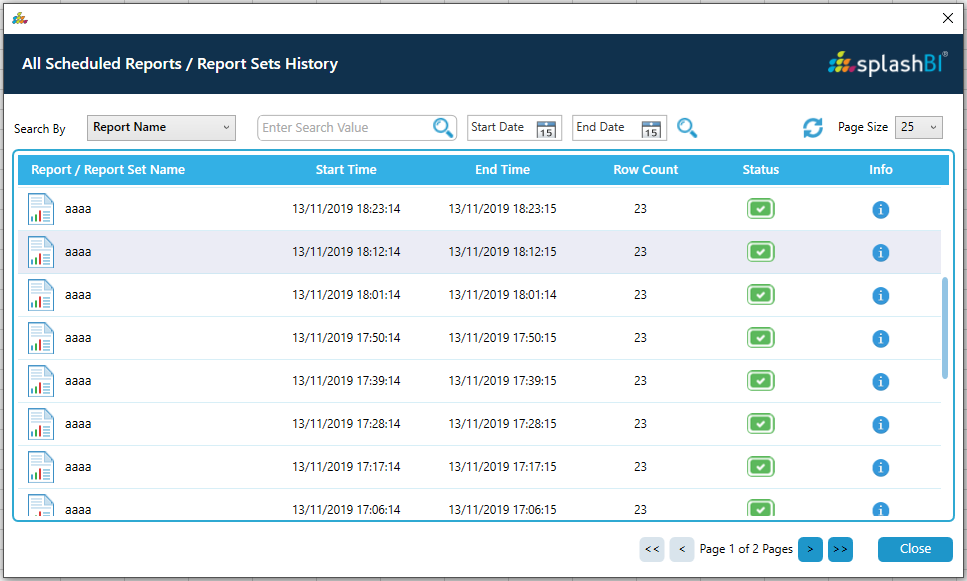
The user has options to filter the Reports/Reports by Name, Process ID, Start Date, End Date, No. of Rows and Submitted By (I.e. with username).