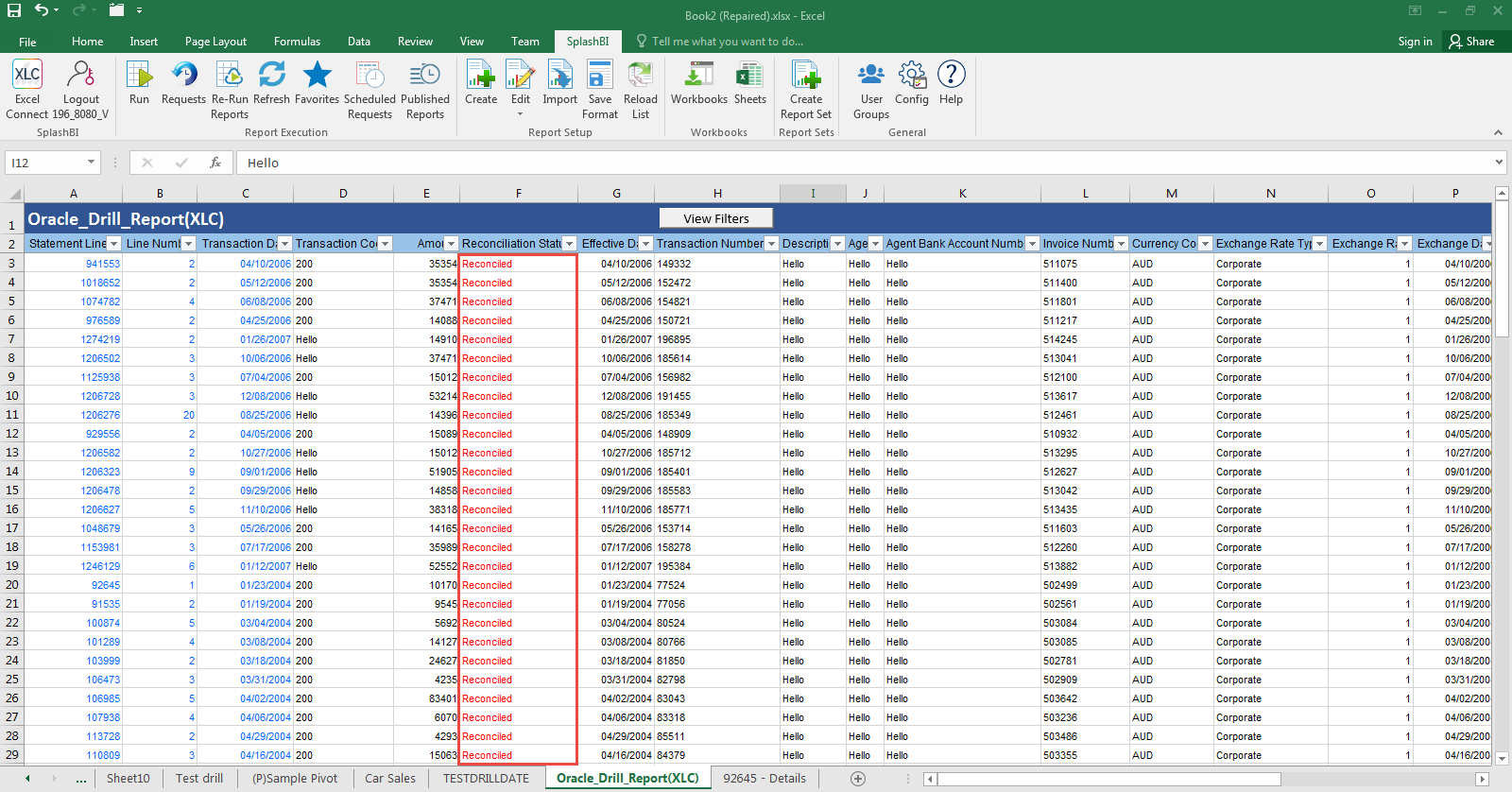The SplashBI Excel Connect provides the user to save the excel properties for that report of report column.
Process of saving the Excel format:
1) Select a report from the output sheet and change the properties of that report column and click on save format icon to save properties.
2) Now re-run the report for which the excel format is changed and saved, the output of that report changes as per the format changed.
The output of the sheet before saving the format of the report is shown below.
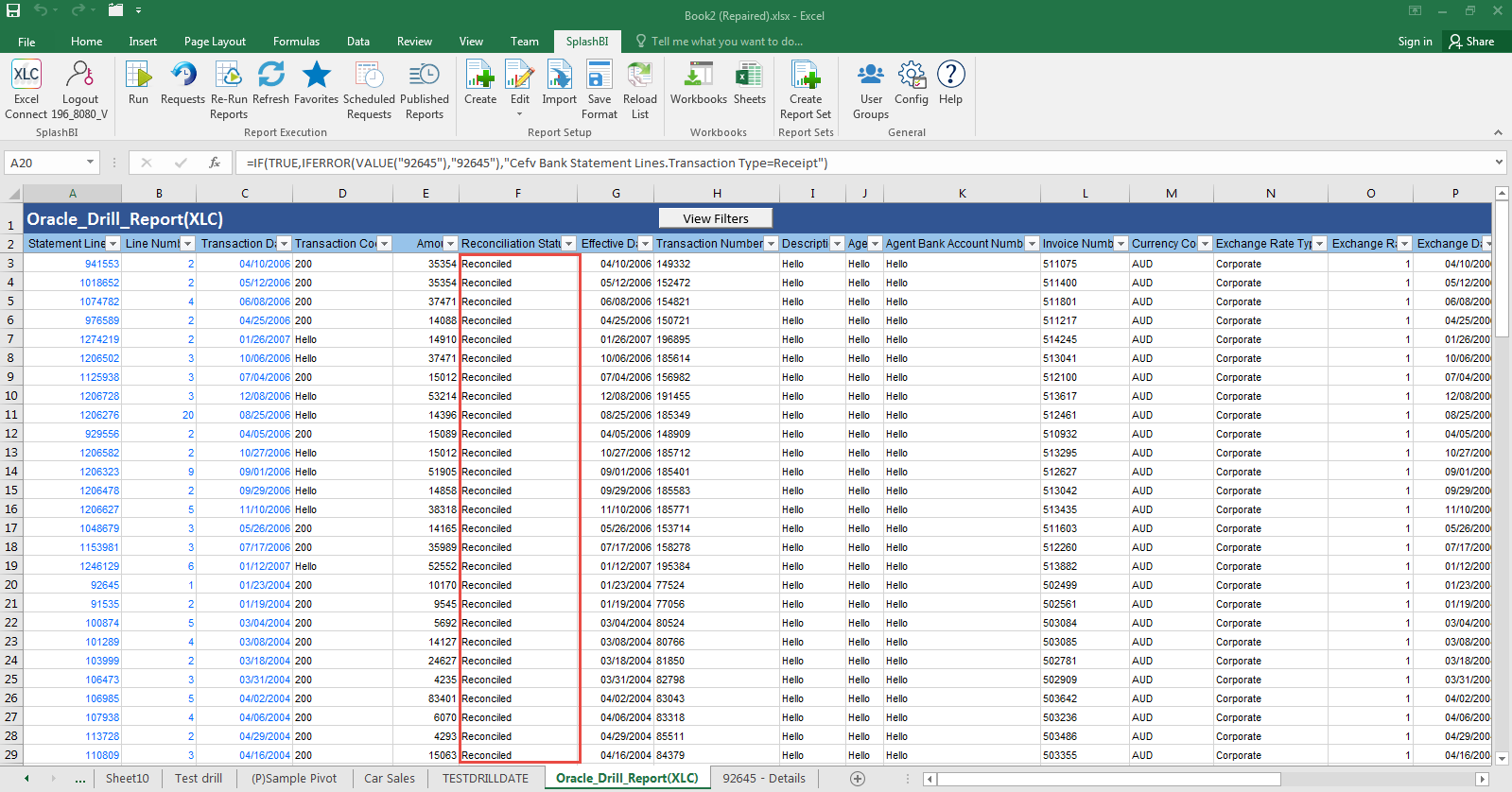
The output of the sheet after saving the format of the report is shown below.