Data aggregation is any process in which information is gathered and expressed in a summary form for purposes such as statistical analysis. The SplashBI Excel Connect allows users to determine a specific aggregation applied to particular data. Click the 'Aggregation' ![]() icon to begin.
icon to begin.
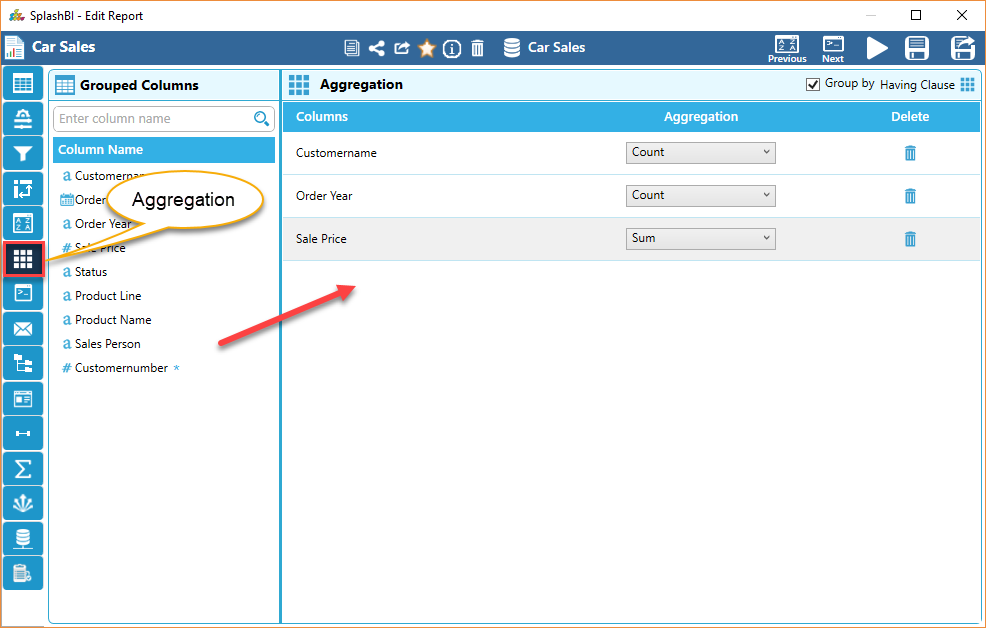
Users can drag and drop column data into the aggregation grid. The drop down menu contains the different operators to set up the aggregation. Operators are Average (AVG), Count, Maximum (MAX), Minimum (MIN), None, Sum (of all data),
Distinct Sum and Distinct Count.
If we add any one column to aggregation then group by flag will be true(check box will be checked). If we delete all columns from aggregation then group by flag will be false(check box will be unchecked)
Having Clause
Having clause can be created by clicking on the having clause button.Then a window is poped up as shown below.
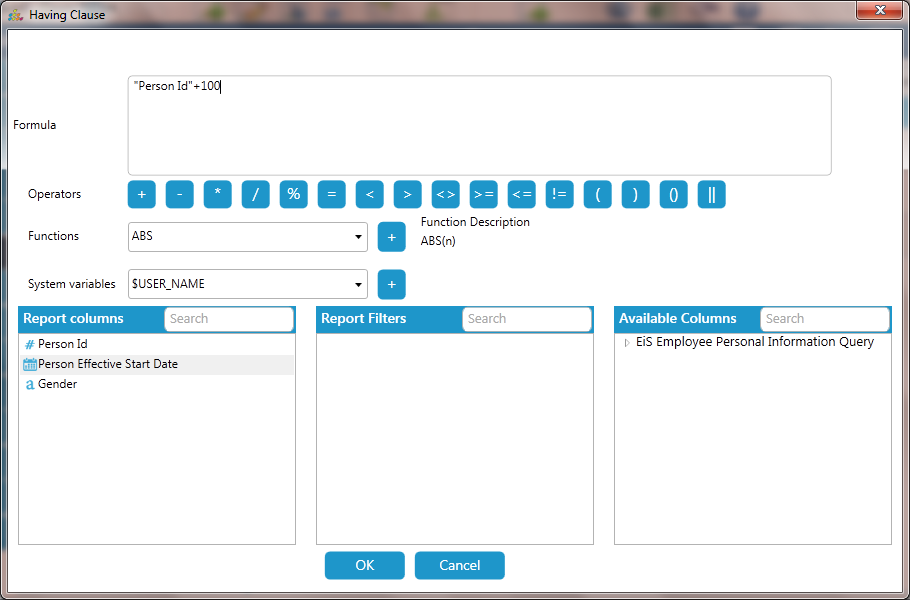
In the above screen having clause formula can be created by selecting necessary columns /filters /avaliable columns and can form requried formula.
To continue tutorial, click here