Multi Factor Authentication has to enabled in User Details from Web application.
Steps to Enable Multi-Factory Authentication
1. Login to SplashBI application as an admin user.
2. Go to Administrator page
3. Go to users
4. Create or Edit the user.
5. Go to 2nd page of the user details.
6. Search for “Enable Multi-Factory Authentication”
7. Select On value for the above setting.
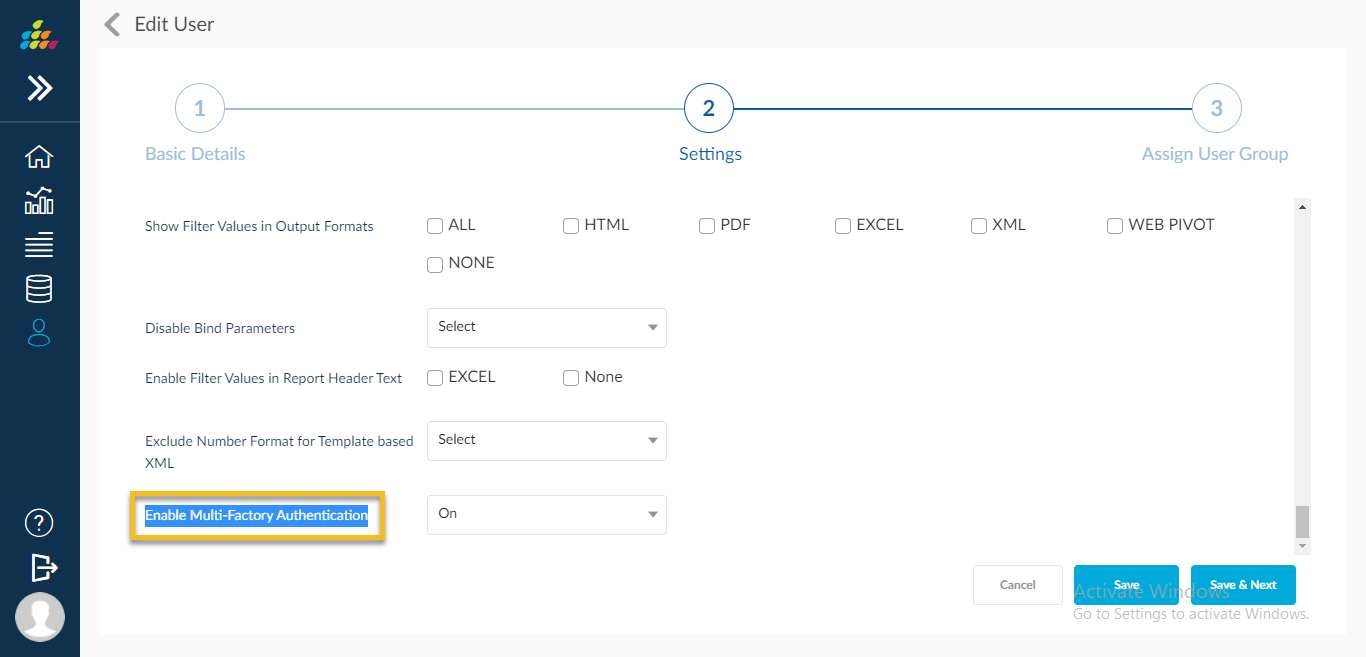
This login uses two step verification for successful Login.
1st Step is entering password.
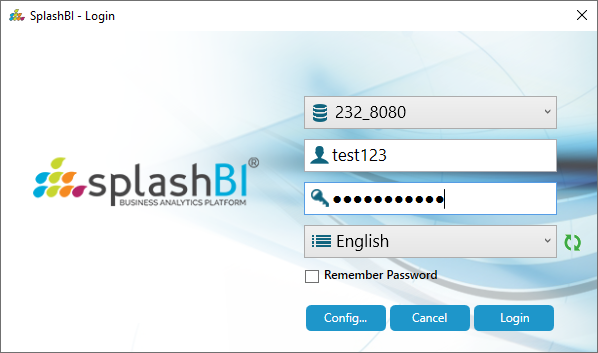
2nd step is to enter the OTP which is received on Email/Mobile number specified while creating the user.
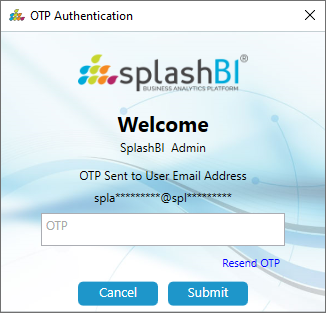
On entering the correct OTP user will be logged in successfully.