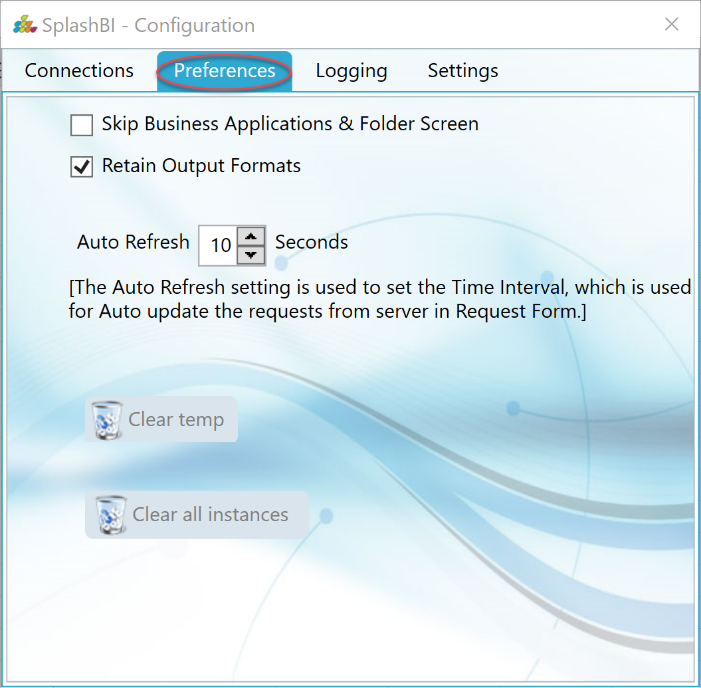
SplashBI Excel Connect and SplashGL coexist within the same MSI. The preferences tab is shared between both software, however, the functionality is only applicable for SplashBI Excel Connect.
Skip Business Application & Folder Screen – This feature applies to SplashBI Excel Connect. This option is selected by default but unchecking this option will display the Business Applications & Folder screen. See screen below for the Business Applications & Folder.
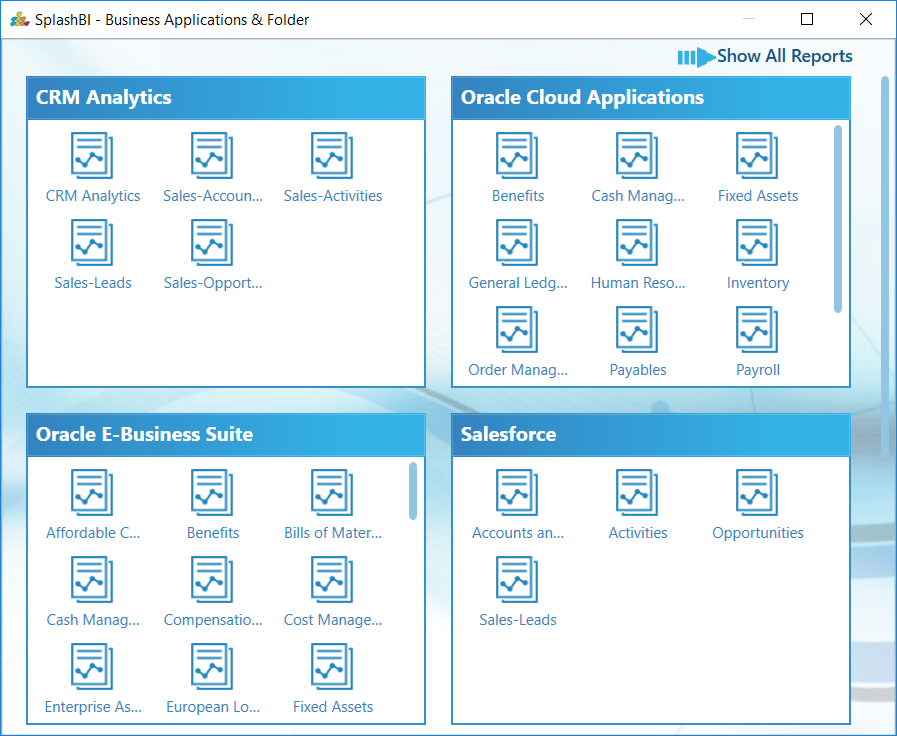
Retain Output Formats - this feature applies to SplashBI Excel Connect, it will retain all user formats on Excel when the user re-runs or refreshes the report in SplashBI Excel Connect.
Auto Refresh – SplashBI Excel Connect automatically refreshes reports that are being submitted every X number of seconds defined by the user. Default refresh is 10 seconds.
Clear Temp – This feature
clears the %TEMP% folder in Windows for the SplashGL folder. It is not mandatory
to clear the temp folder, but it is recommended to clear the temp folder
occasionally for maintenance purposes. In order to use this feature, the user
must log out from SplashGL..
Clear all instances – This feature deletes or clears all instances locally in
SplashGL. In order to use this feature, the user must log out from SplashGL.