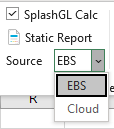
SplashGL Calc turns off SplashGL Functions allowing users to modify a template without Microsoft Excel refreshing the cells.
Users can refresh SplashGL function cells even if SplashGL Calc is unchecked.
**Note: SplashGL Calc only turns off SplashGL Functions, all other Excel Functions like VLOOKUP, IF, SUMIF, SUM and others will continue to work and calculate. If the desire is to turn off ALL function calculations including SplashGL Functions then please select Excel’s Calculation Option as ‘Manual’, see below
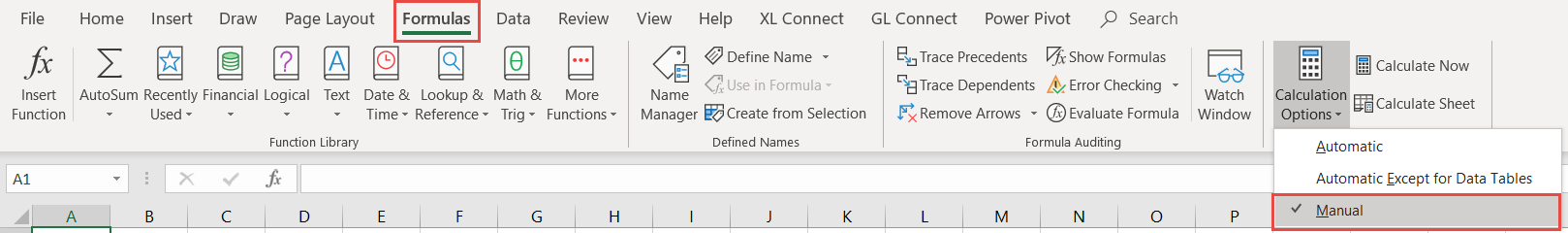
Static Report - Static will convert all
SplashGL functions into text while keeping all user formats, pictures and functions from Excel.
Admin – Please refer to the Admin Guide for further details. Only the Administrator will have access to this section.
![]()
Splash GL Help - refers to this document