Journals enables a user to upload journals through SplashGL into Oracle EBS. To upload a journal the user must have access to upload journals. If you do not see the Journals button in the ribbon please ask your system administrator to grant access to Journals in SplashGL. To download a journal template:
Data Loader --> Select a Template Name --> Click Download
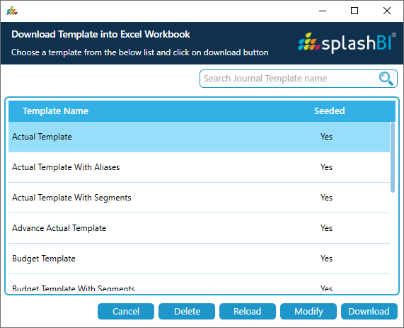
Journals can be modified but only the templates listed below can be modified:
1· Actual Template
2· Advance Actual Template
3· Budget Template
4· Encumbrance Template
5· Foreign Actuals Template
Delete Journal template is allowed for non-seeded templates. Select a non-seeded template and press Delete button, and then confirm.