![]()
The Balance Inquiry allows users to get balance level information for any particular segment combinations (including multiple segments and /or ranges) for up to 12 periods (PTD and YTD balances). These balances are drillable all the way to the Subledger details. This allows users to be able to easily check balances, and drilldown without having to create a “Get Balance” formula or have a report built. You can simply use the Balance Inquiry and get access to balances.
*It would be the equivalent to Account Inquiry in Oracle EBS or Account Monitor in Oracle Cloud ERP
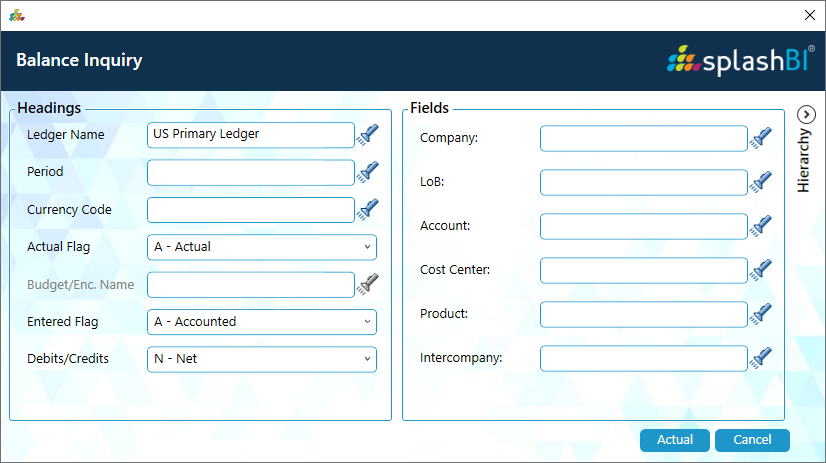
2. How to use Balance Inquiry?
a. Start Period:- (Add last fiscal Period)
b. Currency:- (Preferred currency)
c. Actual:- (Actual, Budget, Encumbrances)
d. Entered Flag:- (Accounted, Entered)
e. Dr/Cr:- (Net, Dr, Cr)
f. FIELDS (COA):- Click on the flashlight for more options to filter the data. optional to add, or at least add the Account/Natural Account. Mix your combinations, ADD, INCLUDE, EXCLUDE per segment.

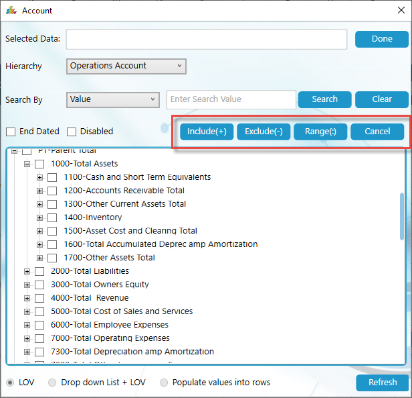
After running Balance Inquiry, a template is created by SplashGL, as seen on the right. The Balance Inquiry is a dynamic worksheet that you can edit on-the-fly and it will automatically update as you change the criteria.
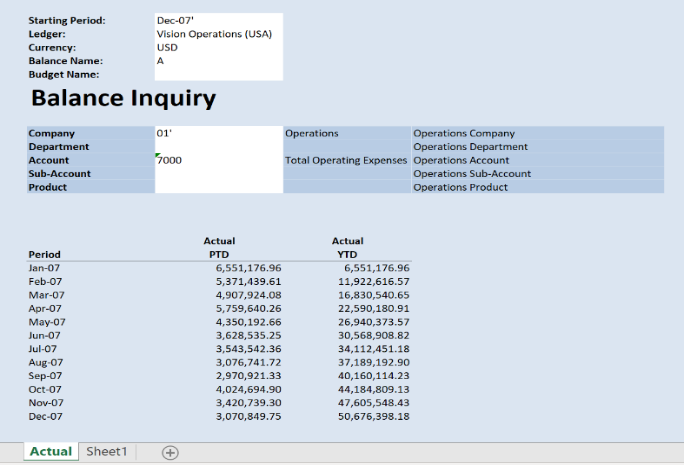
Drilldown to all details is allowed in Balance Inquiry template. Either doble click or use the drilldown buttons in SplashGL